What does a strong password generator look like?
Your are worried that your passwords may not be good enough, so you are looking for a strong password generator to help you generate unique, secure passwords.
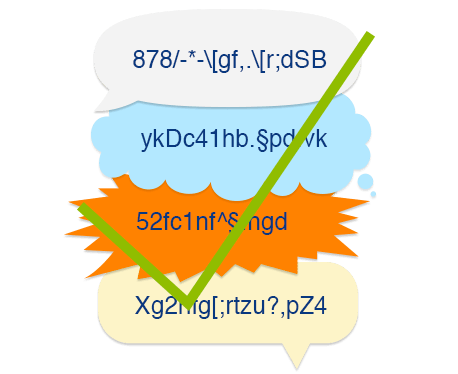
Where can you find a strong password generator to help you create secure passwords?
You're concerned that some of your passwords may be weak, and that you are susceptible to hacking and personal information loss.
Having a strong password generator handy any time you need it would be very helpful.
Some time ago, before the Internet was commercialized, people didn't have passwords.
They didn't need them.
The computer community was friendly and collaborative. People were interested in learning how computers work and how they can be used to solve problems.
They were writing software together and there was no malicious intent. As early day computer pioneers, enthusiasts and explorers, they often removed passwords from their systems so anyone can log in and contribute.
This world of casual collaboration has melted away when the Internet started to become commercialized. Retail shops and businesses created digital versions of their stores by building eCommerce websites, and with the explosion of online purchasing options the buyers came online as well.
Most online services use passwords for protection.
Naturally, the thieves followed the money and joined the online revolution.
Today most services you need are online. Shopping, movies, music, social media, news, federal, state and city governments, restaurants, your work and hobbies.
Having unique and strong passwords is a must. And to have strong passwords, you need a strong password generator.
Using a strong password generator
There are a few ways to generate strong, secure passwords.
The best, most secure and easiest way is to use a software password generator. Computers are very good at doing repetitive tasks. They can execute specific jobs over and over and over again, with no mistakes. This is why we use them.
A computer can create a strong password every time. It really has no choice. It was programmed to do so. It merely follows its instructions. We benefit from it, by having it create strong passwords for us.
The most convenient software password generator is the one that comes with your password manager.
Why should we avoid creating passwords ourselves?
We are the opposite of the computer. We are creative, imaginative, good problem solvers but don't know much about creating strong passwords.
We also have cognitive and emotional biases that can get in a way. Our mood fluctuates and our ability to focus changes depending on conscious and subconscious thoughts and feelings.
Computers consistently generate better passwords than humans.
For example, we may subconsciously make a password weaker because we look for patterns, and a strong password has no patterns.
We strive to explain the world around us. In trying to make sense of a random string of characters that forms a strong password we may inadvertently make it weaker by making it easier to remember.
Software doesn't have these constraints. Computer-generated random passwords are impossible to remember. Just looking at them gives us headaches, because we instinctively try to read them and understand them.
Passwords that give headaches are good passwords.
Still, from time to time you need to generate a strong password that is also easy to remember.
There are two ways to create a strong password without a computer.
The first method should be avoided, and the second method is good for
generating a secure password when you need to remember it.
Let's look at both software and human strong password generation methods in more detail.
Section 1: Software password generators
Computers are the best strong password generators, especially if you don't need to remember the passwords, which should be 99.999% of the time, because you should be using a password manager.
There are multiple options and many different software programs and online services you can use to generate passwords. I will make it simple and divide them into two groups:
- Password generators you can trust
- Password generators you cannot trust
Trustworthy Password Generators
The only password generator you should be using is the one that comes with your password manager.
Password managers securely store your passwords, so you trust them. You can also trust them with password generation.
You should not use any other random password generator.
They cannot be trusted, because you don't know who is behind them. Are they safe to use? Or will they steal your new password?
And how do you know they generate good quality strong passwords? Even if they look strong, are they really?
Section 2: Manual password generators
There are two methods to generate strong passwords without a computer. One should be avoided, and the other is good when you need to generate a password that you actually need to remember.
 Random-generated passwords
Random-generated passwordsGenerating Random Passwords by Hand
Although you can try generating random passwords the way computers do, you will be unable to create strong passwords this way.
Learn how to generate a strong random password and why you should leave this task to a computer.

Creating Strong Passwords You Can Remember
You should be using a password manager and letting it remember all your passwords.
Still, occasionally you may need to create and use a strong password that you can remember.
Learn how to generate unique, strong passwords that are easy to remember.
Homework
What methods are you using to generate strong passwords? A software password generator that comes with your password manager (good)? Or a website you found on the Internet (bad)?
Are you generating random passwords yourself? Can you reliably generate unique and secure 20-character passwords? Where do you store them? How do you remember them?
The only reasonable way to manage a large number of strong passwords and use a different password for every website is with a password manager. A password manager can also generate secure, unique and strong passwords, and because you trust it with keeping your passwords safe you can also trust it to generate them.
- Home
- Generate passwords

