Managing passwords with Microsoft Excel
You're an expert in Microsoft Excel and think using it to manage passwords makes perfect sense.
Microsoft Excel is a miracle application that shines at organizing and managing data. So why not use it to organize and manage passwords?
Here is why using Excel to manage passwords is not good enough.
Managing passwords with Microsoft Excel
Can you have unlimited number of passwords?
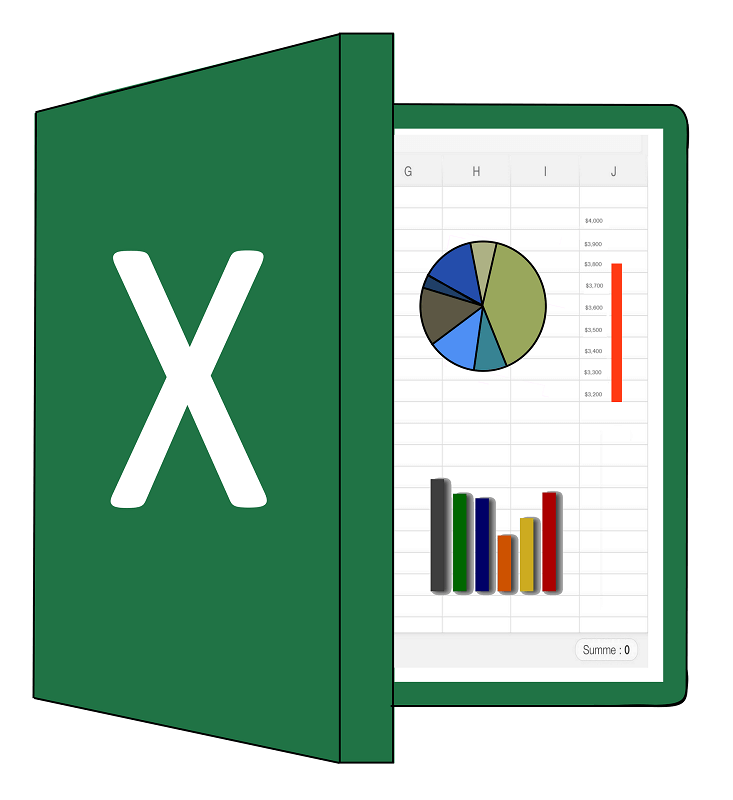 Excel is good for many things, but not for keeping passwords
Excel is good for many things, but not for keeping passwordsFor all practical purposes Excel has no limits when it comes to the number of passwords you can store in it. You can have multiple sheets inside one Excel file and organize passwords in any way you want.
Are passwords always at your fingertips?
Your passwords are inside an Excel file. As long as you take the file with you - for example on your laptop - you will have access to your passwords.
You could also store your Excel password file on a USB stick and take it with you instead of your laptop.
Of course, you shouldn't use your passwords on anyone else's computer. You shouldn't even connect your USB stick to a computer you don't own. Such a computer may be infected with a virus or malware that could steal your passwords or infect your USB stick.
Never trust or use anyone else's computer to view your passwords or log into websites.
For extra security you could encrypt your USB stick. Data on encrypted USB stick is scrambled and unreadable without first typing in a special password. If encrypted USB stick gets lost or stolen, thieves may have a hard time getting to your passwords.
You could also use a cloud drive like Microsoft OneDrive, Apple iCloud, Google Drive,
DropBox or any other. The problem with a cloud
drive is that you have to trust a third party to store your data in a secure way. Since your Excel password file is not encrypted, you should never store it in a cloud.
Are passwords stored in a reliable way?
Passwords stored digitally - for example in Excel - last a long time. Unlike paper, computer files don't fade away or get wrinkled.
Are passwords easy to find?
They are relatively easy to find. Excel has a search function that you can use to locate the correct password.
Although you can't search for the password itself, because you don't know what it is. You need a system to organize your password records in a consistent and easy-to-use way.
Are passwords easy to use?
After you search for and find the correct password, you can copy and paste it into a web browser. This is quicker and more reliable than typing it in manually, like you would have to if you kept passwords in a notebook or on sticky notes.
Still, the process is not automated like it should be.
Are passwords backed up?
There is no automatic backup mechanism with Microsoft Excel.
The best way to back up your Excel password file is to use a cloud backup software that backs up your entire computer. Having backups is extremely important, because sooner or later you will lose a file, photo, movie, document, or your entire computer.
You could also dedicate an encrypted USB stick and back up your Excel password file on it. You should create two USB sticks, because USB sticks are not very reliable and die more often than other types of media.
Because copying files on USB stick is not automated, you will need to do it yourself. You should create a backup schedule and make sure your copy on the USB stick does not get out of date.
Is this password management technique secure?
Using Microsoft Excel to manage passwords is not secure.
Passwords in Excel are not encrypted
(scrambled in a way that only you can read them) and anyone who gains
access to your computer - physically or by breaking into it over the Internet - can access, read and copy your passwords.
Excel is a great tool for business spreadsheets, but it was not designed with security in mind. Depending on the circumstances, storing passwords in Excel is not necessarily more secure than
using a paper notebook.
For example, if you only use a paper password notebook when you're alone and always keep it locked in a safe (except when you need to look up a password), it could be argued that your passwords are safer than they would be in an Excel file on your computer.
Nevertheless, both of these password-storing methods should be avoided.
You could password-protect Excel spreadsheets but this is relatively
easy to crack.
The fact that passwords are not encrypted is a huge security risk and a reason enough not to use Excel.
The takeaway
There are two big problems with managing passwords in Excel.
 Not convenient or secure enough for managing passwords
Not convenient or secure enough for managing passwordsIt is inconvenient. You have to search for the right password and then copy & paste it into the website "password" field.
It is not secure. Your passwords are exposed because Excel does not keep them encrypted. If someone steals your Excel password file they will be able to open it and access your passwords.
Don't use Excel to manage passwords. Use a password manager instead.
Password managers are both easier to use and more secure. They are designed for managing passwords, log you into websites automatically and are the best and most secure way to store and manage passwords.